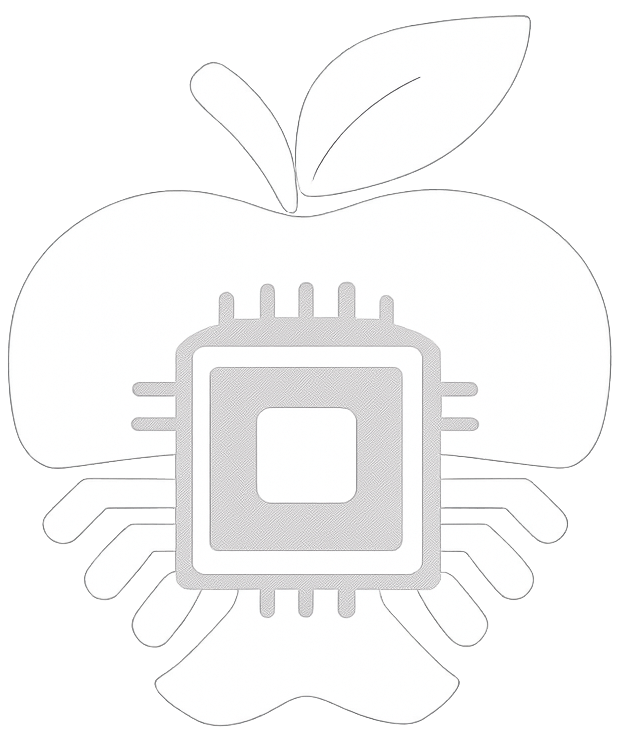About
About Me
I build clean, fast tools that make your PC feel new again — from one-click shutdown controls to smart tweaks and file sharing. This site connects your browser to your PC so you can control, improve, and manage everything in one place.
Remote Control
Trigger actions from anywhere — shutdown, restart, sleep, and more — with secure confirmations.
Performance Boost
Apply safe, reversible tweaks (startup cleanup, service tuning, network & latency improvements).
File Sharing
Send files to your PC or pull files from it through the dashboard — organized, quick, and simple.
Dashboard
Features
Three core areas — optimized, controlled, and expanded with apps.
Controller, anywhere
Control what your PC does from your website — power actions, transfers, and device controls, with safety built in.
- Power controls (shutdown / restart / sleep) with confirmation
- File transfer and remote actions in one place
- Safe-by-default prompts, logs, and optional cooldowns
This is a feature preview — the actual dashboard UI can look different.
Optimization that stays clean
Boost performance without the scary “registry hacker” vibe — everything is reversible and focused on keeping Windows lightweight.
- Smart cleanup (temp folders, caches, leftovers)
- Startup optimization and background app trimming
- Reversible tweaks with restore points / backups
Preview only — presets and toggles live inside the app.
Applications, auto‑setup
Search for apps, download them, and apply your preferred settings automatically — so a fresh PC becomes “yours” fast.
- App search with trusted sources
- One‑click install + optional silent setup
- Auto configuration (defaults, shortcuts, preferences)
Preview only — transfer flow may differ in the dashboard.
PRICING
Plans
Choose a plan that fits how you use your system.
Monthly
- Full Optimization tools
- System Controller features
- Application installer
- All updates included
Quarterly
- Everything in Monthly
- Priority feature updates
- Better value over time
- Cancel anytime
Yearly
- All features unlocked
- Lowest overall cost
- Early access to new tools
- Best for power users